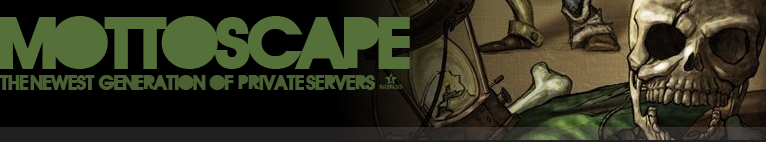Step 1: Find The App Layout Thread In This Section...
Step 2: Select The App and Copy It By Holding Ctrl + C
Step 3: Open a New Thread by going to the fourm Applications For Server And Hitting

Step 4: Enter You Name And Application After It So It Would Look Like This Co-Owner Q Mod App
Step 5: If You Are Applying for Promotion Do [Pro] Co-Owner Q App
Step 6: Crtl + V (Paste) The App Layout In And Compete The Form...
Step 7: Click Send...